Stacked Assignments
Stacked assignments are a way to create one assignment that relies on content from another. Currently all stacked assignments are the “comment” type assignment. The options include:
- Requiring students to comment on threads their classmates created in a previous “create” assignment.
- Requiring students to comment on a thread that was previously used in a “comment” assignment.
- Requiring students to comment on a thread that was previously used in a “watch” assignment.
To set up a stacked assignment:
- Build a VoiceThread link.
- Select “Assignment Builder,” then “Comment” assignment.
- Select “A previous assignment in this course.”
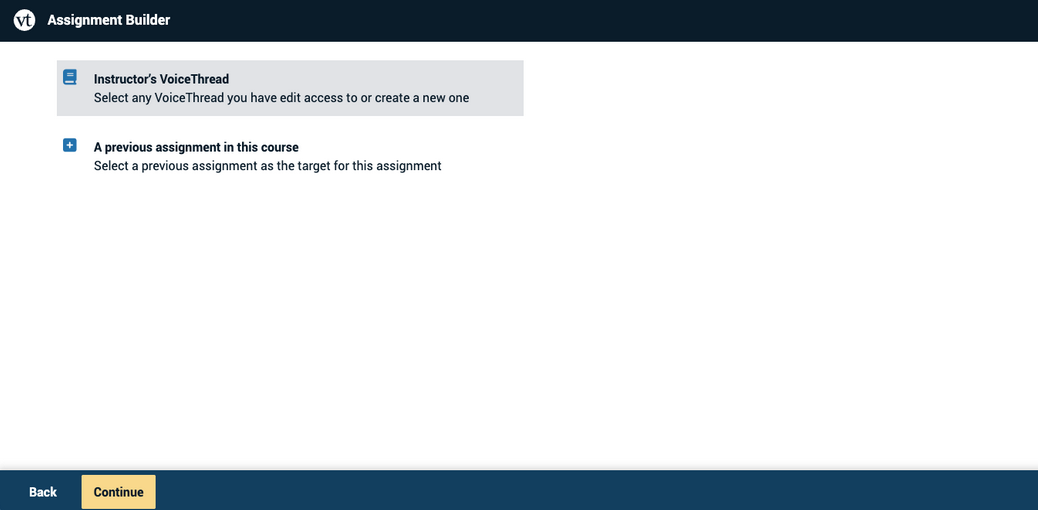
- When the additional options appear on the page, select which type of previous assignment you want to use.
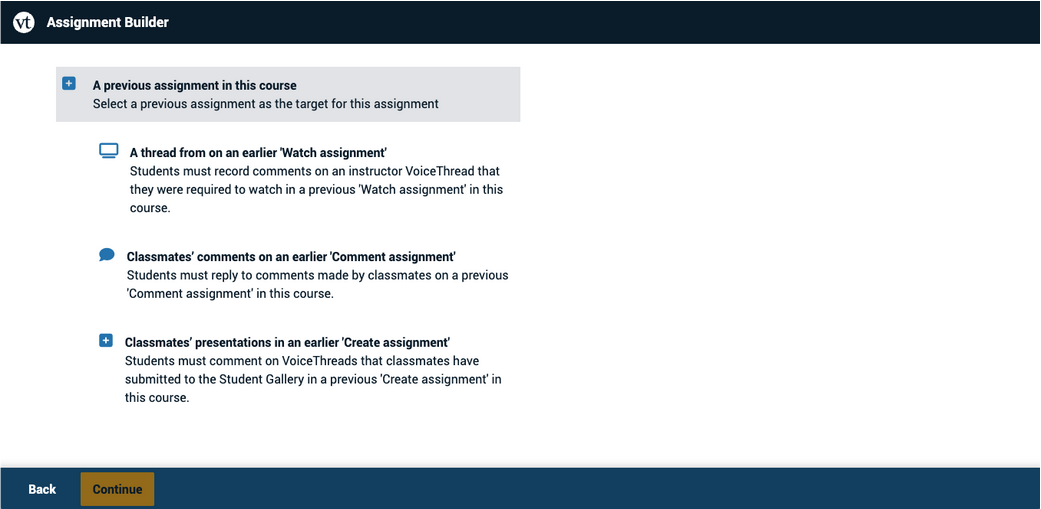
- This will give you a list of all the assignments in the course that are of the type you selected. Choose the one you want to use. Click on the “i” icon in the bottom-right corner of an assignment thumbnail if you need to view it before making a decision.
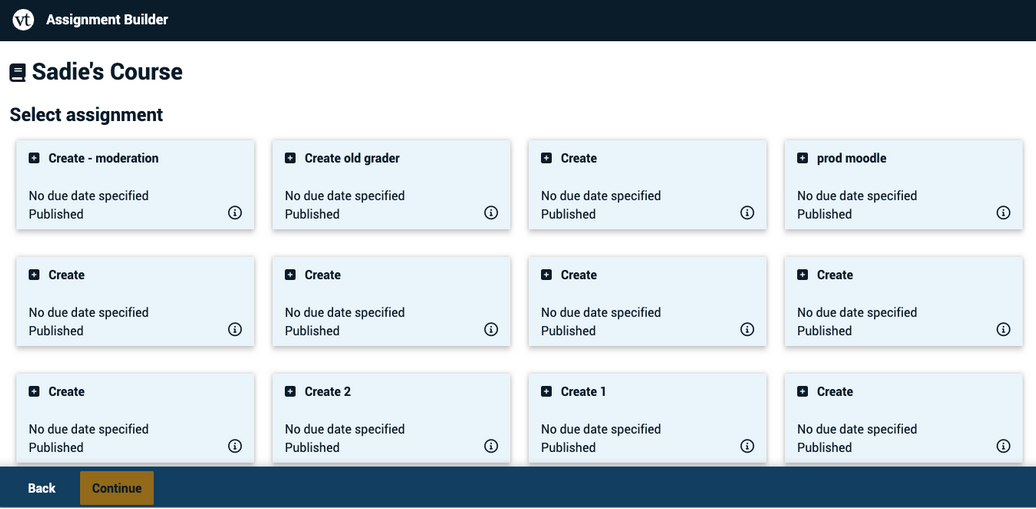
- If you’ve chosen a “Create” assignment as the one to comment on, decide when you want students to see classmates’ comments using the student gallery.
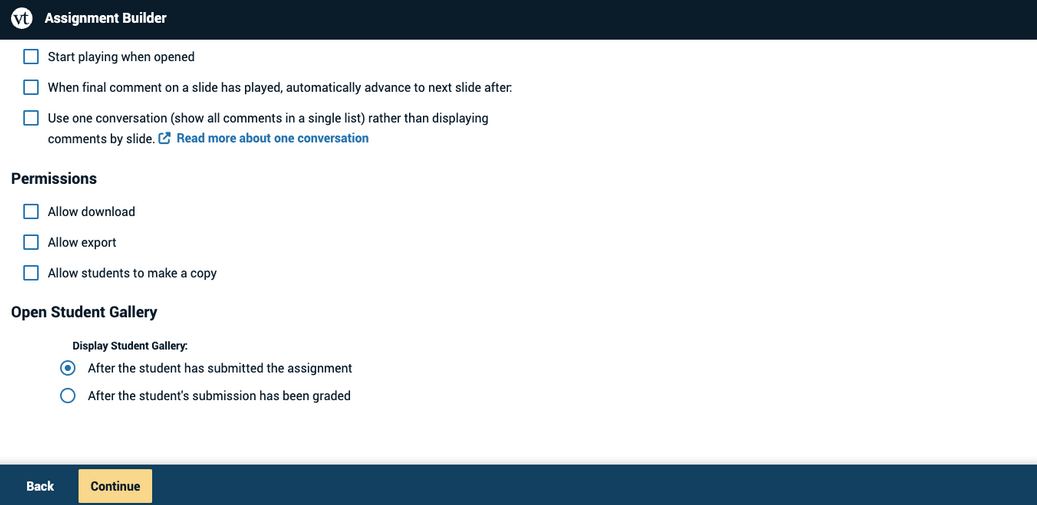
- Publish the assignment.